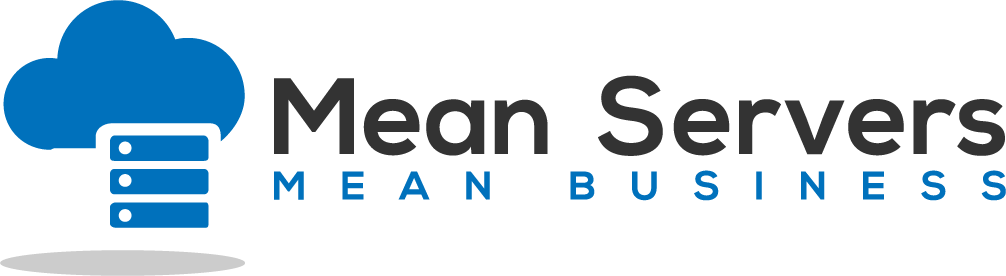Are you switching your WHM/cPanel license IP address? Upgrading from a trial license to a VPS license or dedicated license? You will need to update the license associated with your server, otherwise you will receive an error message saying your license has expired or you are using a trial license.
To fix this problem once you update your license IP address with who ever you purchased the license from, login to your server as root via SSH and run the following command:
/usr/local/cpanel/cpkeyclt
Your license will now be updated and any error messages will be gone. If you are still receiving error messages, double check that you licensed your WHM/cPanel install to the IP address on your main Ethernet controller.
- 58 Benutzer fanden dies hilfreich