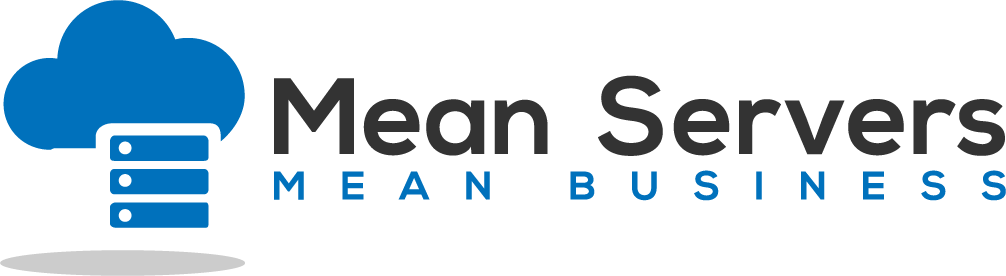If you can no longer access your website or the cPanel control panel and our status page shows the server as up, chances are your IP address was blacklisted. This can happen for a variety of reasons such as entering the wrong username or password too many times to a redirect loop on your website caused by WordPress.
To remove your IP address, just login to the Client Area, click Products and Services and at the top of the new page, click the Unban Center. When the Unban Center loads, just follow the prompts to remove your IP address or anyone elses from the blacklist.
The Unban Center is only available to cPanel customers since the firewall on the cPanel server is known to block users easier than our DirectAdmin panel. This is to help our clients unblock their IP addresses when needed without the need to open a support ticket. We advice you to try and use the Unban Center first to remove your IP address from the blacklist before opening a support ticket. We thank you for your cooperation in this matter.
- 142 משתמשים שמצאו מאמר זה מועיל
מאמרים קשורים
How do I downgrade/upgrade my VPS plan?
If you would like to upgrade or downgrade your service, please follow this procedure: Login to...
Updating Account Information
To help combat fraud, Mean Servers has disabled the following fields in your client area:...
MeanPing API Alerts Usage
MeanPing, our website monitoring tool, allows you to build custom web applications by connecting...
Support Requests for Unmanaged Plans
In order to keep our prices low, Mean Servers has adopted the following policy that is in force...
rDNS Requests
Mean Servers supports automated IPv4 and IPv6 rDNS requests for virtual private server customers...