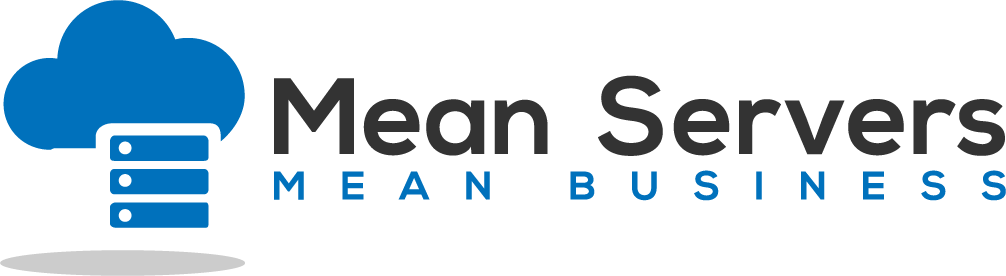- Login to the Client Area.
- Click on Services > My Services.
- Find the product or service you wish to change and click on View Details.
- Click on Management Actions > Upgrade/Downgrade.
- Choose the upgrade or downgrade desired and complete the order.
VPS Upgrades: These must be manually upgraded by us in SolusVM, once this has been done we will contact you by email. Next, you will have to resize your disk partition(s) using the GParted iso available through your SolusVM control panel. Please click here for a brief tutorial on using GParted to resize your disk.
If you are uncomfortable with resizing the disk yourself, please open a ticket with billing and we can do this for you for a one time fee of $10. Please allow up to 24 hours upon paying your invoice for us to perform the operation.
There is a very low risk of data corruption due to the resizing of your disk. Although highly unlikely to happen when done correctly, it can still happen. We highly recommend taking backups of your data before resizing your disk or having us do it. Mean Servers is in no way responsible for lost data due to disk corruption.
Additional IP Address Policy: Due to the rapid depletion of IPv4 IP addresses, additional IP address must be justified in accordance with ARIN guidelines. Those requesting more than 3 IP addresses per account must fill out our IP Justification Form. IPv6 address will be issued on demand, no justification form is required. Additional IP addresses will not be issued on plans costing less than $15 when paid monthly, you must upgrade to a plan above this threshold if you require additional IP addresses or pay yearly. Please open a ticket with the billing department if you fall under this category and wish to order additional IP addresses as you cannot use the upgrade feature to add additional IP addresses to your account, they must be provisioned manually. We apologize for any inconvenience but this is to prevent abuse.
VPS Downgrades: Mean Servers utilizes only KVM virtualization technology, this does not allow the shrinking of disk sizes and therefore downgrading plans is impossible. If you wish to use a smaller plan, you will need to purchase it separately and then migrate your data manually (be sure you have enough space!). Once you are fully migrated, we can cancel the old plan so you will not be billed again. We do not give credits for unused days due to a downgrade so if you wish to downgrade, do it near the end of your term. Mean Servers offers data migration for a one time fee of $39.