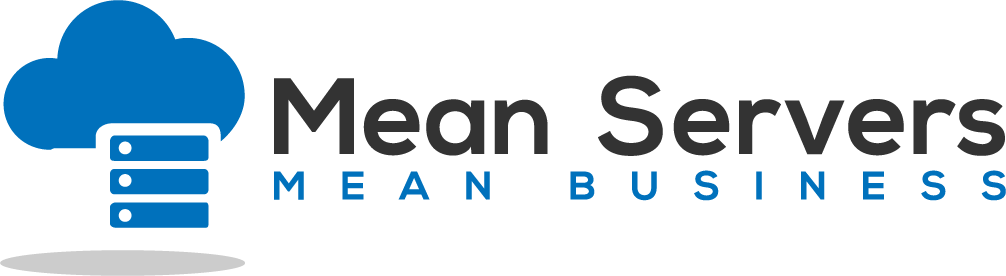Did you recently order an upgrade to your Mean Servers' VPS? Chances are with the upgrade (be sure to double check your plan specifics), your hard drive space increased as well. Unfortunately, you do need to resize your disk space as well in order to use the full amount you were just provisioned! There are two options, one is using gparted through the VPS control panel, or two, just run the following command as root.
Note that this assumes your main partition is /dev/vda1. Before running the command, double check by running the df command and seeing which hard drive is associated with your root partition by reading the output. It might be /dev/sda1 so please take note before running the resize command.
resize2fs /dev/vda1
The resize command will take just a fraction of a second to run but will instantly add the new space that was part of your upgrade. No need to reboot (although you may need a reboot to use your CPU/RAM upgrades, check with billing)! There are risks with running this command, as with any command, but because you are modifying the hard drive partition, we *highly* recommend you take a full system backup before running the command. When in doubt, get a quote from Mean Servers and we can do it for you.
- 59 utilizatori au considerat informația utilă
Articole similare
How do I downgrade/upgrade my VPS plan?
If you would like to upgrade or downgrade your service, please follow this procedure: Login to...
Setup Your Own Private VPN with PPTP
PPTP VPN IntroductionTired of being geo blocked and not being able to watch your favorite TV...
Protect DirectAdmin from Brute Force Attacks
A common method of gaining access over a server is to use a technique called a brute force...
Updating Account Information
To help combat fraud, Mean Servers has disabled the following fields in your client area:...
Changing Your Server's Time Zone
Changing the time zone that your server is set to is relatively simple and straight forward. In...