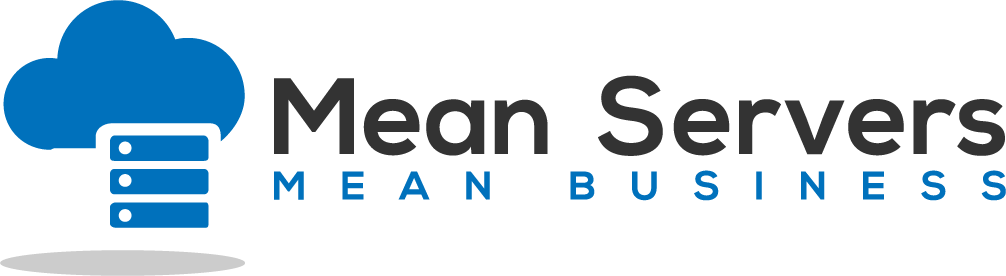Mean Servers uses SolusVM to manage all VPS accounts. In order to reinstall the operating system on your VPS, please login to our VPS control panel at https://vpscp.meanservers.com using the username and password provided to you in your welcome email. If you have multiple VPS accounts with us, you should be able to access all virtual private servers using the same username and password if you ordered under the same account. Please note that the Reinstall OS button inside the client area does not work so be sure to do it from the SolusVM control panel instead where you will find many other features as well. The module inside the client area is just for quick reboots, shutdowns or a quick reference of your bandwidth usage.
The exact steps to reinstall your operating system via premade templates are as follows:
1.) Login to the SolusVM control panel at https://vpscp.meanservers.com
2.) Click Manage next to the VPS you wish to perform the operating system reinstall on
3.) Click the General tab and then the Reinstall button
4.) Select the operating system you wish to install on the VPS with the ratio selector
5.) Click the Reinstall button. Reinstalls can take up to five minutes to perform so please be patient during the process
6.) If you are installing a Windows operating system, please be sure to see both of these articles to finish your configuration: Enabling the Network Adapter and RDP and Resize Your Hard Drive
We have many different operating systems available to install on our VPS plans. From Linux to Windows, you can find a full list of pre-made templates and ISOs available for mounting from our Available Operating Systems and Templates List here. Take note, reinstalling the operating system will cause all data on your VPS to be removed and is non-recoverable. Be sure to backup any critical or irreplaceable files before initiating a operating system reinstall. We are unable to assist in recovering lost files once you begin the process so please proceed with caution.