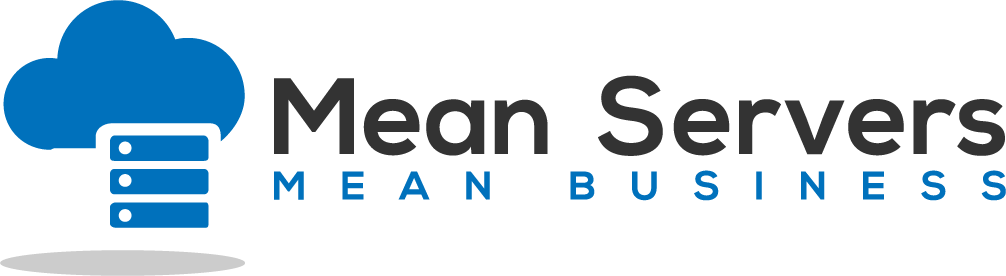If you purchase a VPS from Mean Servers and elect to bring your own license (BYOL), you must be sure to enter the license when configuring your Windows VPS via the Windows Activation Tool to ensure your version of Windows has been activated. Failure to do so will cause your VPS to shutdown automatically without warning every 15 minutes or so. This step should be completed after you configure your Network Settings so you can access the Internet and in turn, access the Microsoft Activation Servers. You can also request a trial license that is valid for 30 days through the Windows Activation Tool.
Should you require a Windows License Key, please contact the Mean Servers Sales Department for a quote. Mean Servers is unable to assist clients that elect to bring their own licenses with any licensing issues they may have. Clients with BYOL should either contact Microsoft directly for licensing questions or purchase a license directly through Mean Servers.
- 142 Users Found This Useful
Related Articles
Network Unavailable with CentOS 7 or Fedora 20
There is a bug in SolusVM that the network settings for CentOS 7 and Fedora 20 do not get...
Incorrect Disk Space Available in Windows Server
Sometimes SolusVM fails to provision a Windows VPS properly resulting in incorrect disk space...
Cannot connect via RDP to my Windows VPS
Note that only our Windows VPS plans come preconfigured with RDP (Remote Desktop Protocol)...
Activating Windows Server (any edition)
If you purchased a Windows VPS from Mean Servers but elected to bring your own license (BYOL),...
Network Configuration in openSuse
Mean Servers has written this knowledgebase article for those wishing to use our openSuse...