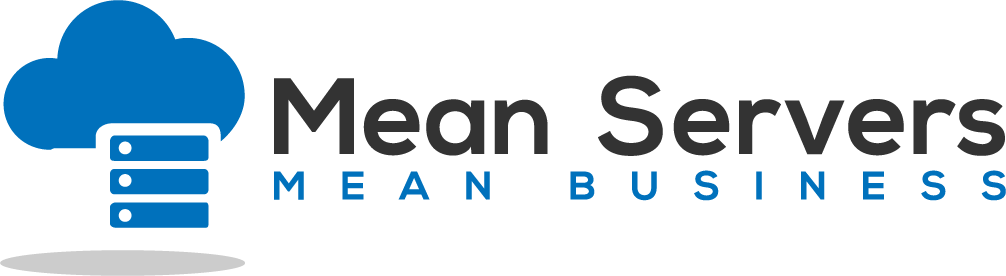| DN Field | Explanation | Example |
| Common Name | The fully qualified domain name for your web server. This must be an exact match. | If you intend to secure the URL https://www.meanservers.com, then your CSR's common name must be www.meanservers.com. If you plan on getting a wildcard certificate make sure to prefix your domain with an asterisk, example: *.meanservers.com. |
| Organization | The exact legal name of your organization. Do not abbreviate your organization name. | Mean Servers Limited |
| Organization Unit | Section of the organization | Information Technology |
| City or Locality | The city where your organization is legally located. | Denver |
| State or Province | The state or province where your organization is legally located. Can not be abbreviated. | Colorado |
| Country | The two-letter ISO abbreviation for your country. | US |
| Contact email address for the person/department responsible for the SSL certificate | ssl@meanservers.net |
There are additional options that might be presented to you during the CSR generation as well such as a passphrase. We HIGHLY recommend leaving these blank. There isn't any security issue with leaving these blank but if you happen to forget the passphrase and you need to reinstall the certificate at a later point, you won't be able to. It is best to keep it simple and only enter the bare minimum for generating a certificate.