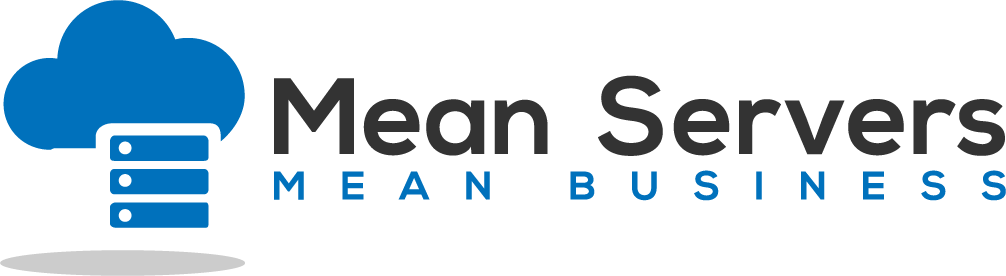Enabling the EPEL repo for CentOS is relatively easy if you are using CentOS 6.x or 7.x. Just follow this guide to enable the EPEL in under a minute. Note that this guide will work for both 64-bit and 32-bit versions of CentOS 6.x. If you are using an older version of CentOS such as 5.x or 4.x, this guide will not work.
1. Login as root
2. Run yum install epel-release
The EPEL repo has now been installed and is enabled. You can proceed with installing any package that is included with the EPEL repo that wasn't available before.
- 58 Users Found This Useful
Related Articles
Setup Your Own Private VPN with PPTP
PPTP VPN IntroductionTired of being geo blocked and not being able to watch your favorite TV...
Protect DirectAdmin from Brute Force Attacks
A common method of gaining access over a server is to use a technique called a brute force...
Changing Your Server's Time Zone
Changing the time zone that your server is set to is relatively simple and straight forward. In...
Synchronizing Your Server's Clock
Synchronizing your server's clock is not very difficult as there is a program that can be ran by...
Installing CSF (ConfigServer Security & Firewall)
The CSF, ConfigServer Security & Firewall, is a powerful firewall that is made for Linux...