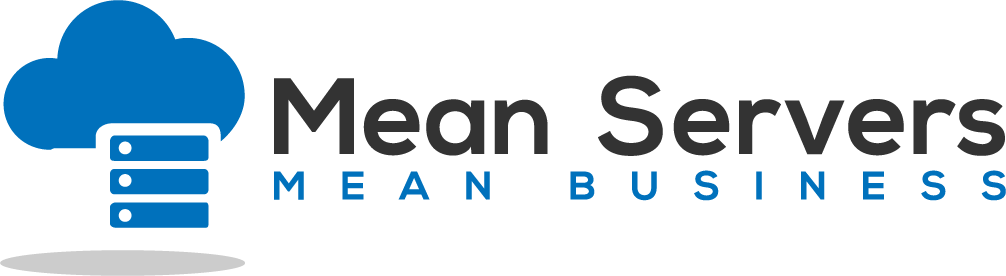This tutorial is written specifically for clients that have been assigned an anycast IP address. Note that we offer one anycast IP address free of charge to clients that subscribe to a VPS with at least 512MB of RAM in every location that we offer and commits to purchasing in future locations as well. For clients with plans with less than 512MB of RAM or clients not subscribing to every location Mean Servers offers, you can still obtain an anycast IP address from Mean Servers for $5/month/anycast IP address.
As always, this tutorial assumes you are running CentOS. Although the concept remains the same on all operating systems, the procedure for adding the IP address may be different. Mean Servers routes your anycast IP address to your current one, this allows greater flexibility in how to assign your anycast IP address and in the future, will allow us to detect and withdraw the route should one of your VM's malfunction (this functionality is coming soon, we promise!) so your clients never experience a dead site. We recommend setting up your anycast IP address as a secondary loopback address, this way it will respond to all requests (in theory).
1.) Login as root
2.) Change the working directory to by running cd /etc/sysconfig/network-scripts/
3.) Create a new ifcfg-lo:1 by running vi ifcfg-lo:1
4.) Insert the following into the newly created file, do not forget to press the Insert key on your keyboard before trying to paste!
DEVICE=lo:1
IPADDR=216.126.xxx.xxx #REPLACE THIS LINE WITH YOUR ASSIGNED ANYCAST ADDRESS
NETMASK=255.255.255.0 #REPLACE THIS LINE WITH YOUR ANYCAST NETMASK
NETWORK=216.126.xxx.xxx #REPLACE THIS LINE WITH YOUR ANYCAST NETWORK
BROADCAST=216.126.xxx.xxx #REPLACE THIS LINE WITH YOUR ANYCAST BROADCAST
ONBOOT=yes
NAME=anycast
5.) Edit the pasted content accordingly, take special note of the helper notes outlined in BOLD removing all content after and including the #
6.) Press the ESC key then type :wq and ENTER to save the file
7.) Run service network restart
8.) Repeat the process on each Mean Servers VPS you are assigning the anycast IP address to
- 60 کاربر این را مفید یافتند
مقالات مربوطه
Setup Your Own Private VPN with PPTP
PPTP VPN IntroductionTired of being geo blocked and not being able to watch your favorite TV...
Protect DirectAdmin from Brute Force Attacks
A common method of gaining access over a server is to use a technique called a brute force...
Changing Your Server's Time Zone
Changing the time zone that your server is set to is relatively simple and straight forward. In...
Synchronizing Your Server's Clock
Synchronizing your server's clock is not very difficult as there is a program that can be ran by...
Installing CSF (ConfigServer Security & Firewall)
The CSF, ConfigServer Security & Firewall, is a powerful firewall that is made for Linux...