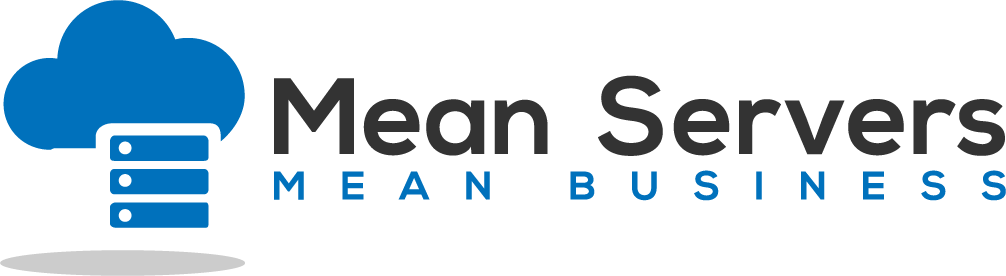Yes! Mean Servers allows you to setup your own custom nameservers if your account is reseller enabled! The process is very easy and will result in no downtime. No setup your custom name servers, you will first need to login to where you have your domain registered. If your domain is registered with Mean Servers, just open up a support ticket and we will take care of the rest. If you have your domain registered with another company, you will need to find the nameserver function from their control panel. If you are having difficulties finding it, check your registrar's knowledgebase or open a support ticket.
Next, pick the nameserver names you would like, typically they are dns1.yourdomainhere.com and dns2.yourdomainhere.com. Then, point these records to our nameserver's IP addresses. You can usually find these IP addresses in your welcome letter, alternatively, you can also ping the nameservers too. Depending on the type of plan you have from Mean Servers, the default nameservers may be something different than you expect, again, please read the welcome letter. If you are unsure what IP addresses to use, just open a support ticket and we can get you that information.
Once you have your custom nameservers setup, you can begin pointing any domains under your control to them, including your own! The process varies depending on the registrar you use so be sure to consult the available help guides.
- 58 Корисниците го најдоа ова како корисно